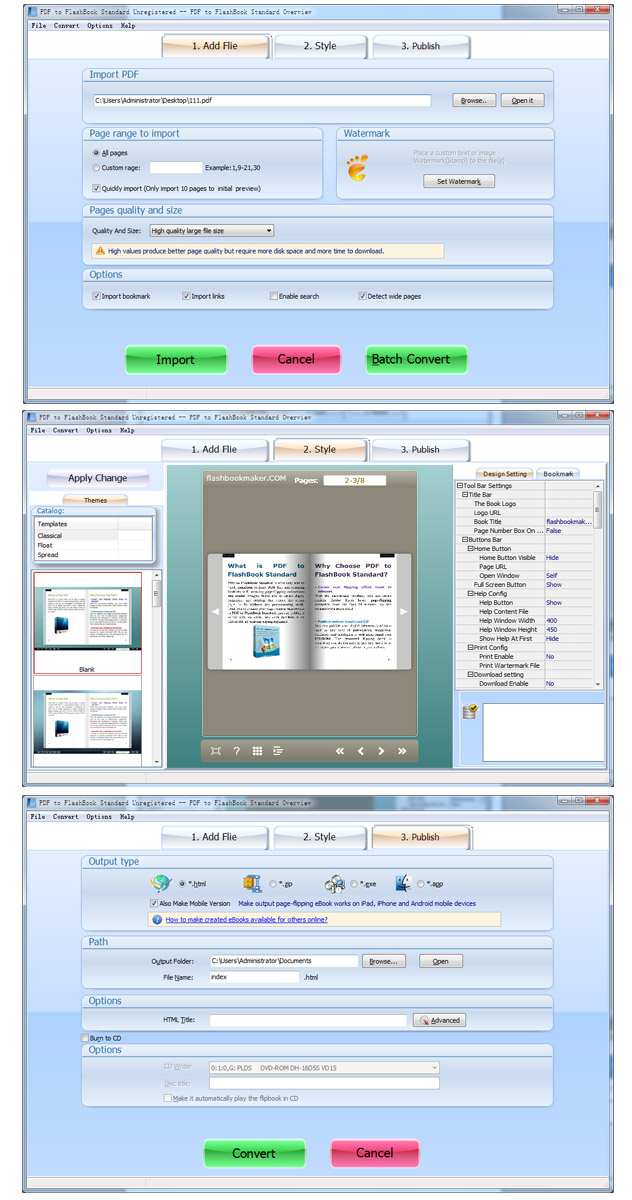FlashBook Printer
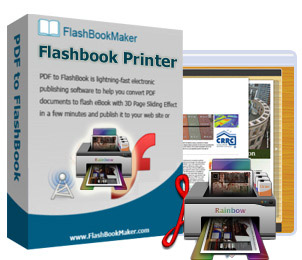
FlashBook Printer is a virtual Windows Flip Book Printer that creates interactive Adobe Flash FlppingBook from any printable document for easy publishing on the web.
By using FlashBook Printer you can easily convert your documents to the flipping printing digital book, the best guarantee your content will actually be seen, without the viewer installation problems typically associated with other formats.
With FlashBook Printer you can use any application to create Flash page flip ebook, that can be easily integrated on any website or create offline publications for CD/DVD (for Windows and Mac OS), as well as online publications for mobile devices (iPhone, iPad, and Android devices), all without paying royalties!
For Windows 7, Vista, XP
Price: $99.00 Version Number: 2.0.0
I. Product features
- 1. Convert any printable documents Adobe Flash based publications with the real page turning effect.
- 2. Output in 4 different formats: HTML, EXE, Zip and Burn to CD.
- HTML allows you to upload to a website to be viewed online.
- EXE and Zip allow you to send to your user by email to be viewed on their computer.
- Burn to CD allows you to burn to disk so you can send your user physical media for viewing on their computer.
- 3. Add watermarks text, image, dynamic date/ time etc to page-flipping eBooks.
- 4. Effect Preview in Real Time.
- 5. Provide multiple templates with previewing effects instantly.
- 6. User Define Language available.
- 7. Add encryption to protect created page‐flipping eBooks.
- 8. Add and edit bookmark.
- 9. Set eBook title and margin manually.
- 10. Define flash window and page background color.
- 11. Define Flash background image and color.
- 12. Set page moving, rising or falling time.
- 13. Show thumbnails at the very beginning with defining background color.
- 14. Enable full screen and zoom in.
- 15. Allow view from right to left.
- 16. Auto and loop play slides from the very beginning.
- 17. Insert background music either for continuous play (loop) or for a set duration.
- 18. Export and save settings for future uses.
- 19. Set title, keywords and description for HTML eBooks.
- 20. Define titles, icon, window size for output EXE ebooks package
II. Page-flipping eBook features
- 1. Cool Page flipping animations Effect with viewing two pages together all the time.
- 2. Click thumbnail to navigate page.
- 3. Play your Flash eBook pages automatically.
- 4. View photo eBook repeatedly.
- 5. Click page shadows arrow to turn a page.
- 6. Pre-load important pages to open eBook quickly, no need to wait for all pages loaded.
- 7. Customize button to control page, such as Previous, Next, First, Last etc.
- 8. View your your Flash eBook full screen.
- 9. Double-click to zoom in or zoom out.
- 10. Open or close page-turning sound.
With the page-flipping ebook you have created, your user will be able to:
 |
Publications for Mobile Devices |
Make publications more flexible and run on more devices like iPhone, iPad, and Android devices. A lot of platforms are now supported by FlashBook Printer. Enjoy a real turn flipping printing and mobility on-the-go and share it with the rest of the mobile world. Only a browser is required in a mobile device to get it work. It can be a very convenient way to turn everybody on your new publications |
| Powerful FlipBook Settings |  |
|
 |
Rapid FlipBook Creation |
|
| Publish your Flash Catalogs online, Email or CD |  |
| You can publish created digital catalogs of any type of publications, magazines, brochures and catalogues to web sites, email, CD-ROM, Mobile (iPhone,iPad, iPod Touch, and even Android-powered devices) and even MAC APP . The published catalog eBooks are royalty-free. You do not need to pay any more to us no matter what your intended purpose is, whether commercial or personal. |
| Free FlipBook Templates |  |
| Grab readers' attention with professionally designed themes. Design your own themes with built-in setting features such as hard cove , colors, backgrounds color and image, sounds and FlipBook page size for better displaying. |
 |
Google Analytics Integration |
| If you have a Google Analytics account, you can make use of FlashBook Printer’s built-in functionality Google Analytics Embedding. The code of Google Analytics can be embedded to each book and all statistics will be available from your Google Analytics account live. Create, design, control and increase your marketing effectiveness using Google Analytics within the publications. |
| Support Social Networks |  |
| The page-flip ebooks created in the Flash Book Printer provide the proper means of integration with modern social networks. The publication’s users can upload links to pages in Facebook and Twitter, copy and send links via e-mail, and even embed your flippingbook publication into their own sites. |
 |
Totally customize your eBook Style |
| FlashBook Printer enables you to create your own style flash catalogs with provided various options. You can use Gradient Color to decorate the background of your eBook, or you can choose image from your computer to insert as background image directly; you can add passwords to prevent unexpected accessing; you can also add your unique logo to brand your eBooks. There are dozens of settings to fulfill your requirements and help you to form your style page-sliding eBook. |
| One-time fee, unlimited conversion |  |
| Once you have purchased the software, you can use the program to convert an unlimited number of PDF files to any number of page-flipping eBooks. No subscription fee, no conversion fee, not limited to a single website.
|
 |
Free upgrade for ever |
| Upgrades are always free. Once you have purchased the software, you can use it forever. We keep the right to raise price for later versions, but you do not need to pay one cent for upgrading. |
| 30 Day Money Back Guarantee |  |
| We believe our software is exceptional value and work very hard to make sure this remains true. If you are dissatisfied with our service for any reason, you will receive a full refund. Just request a refund by emailing us at support@flashbookmaker.com. |