
Q: How to make the flash flip book remains in the center of the flash window?
A: Read the following direction and you will find it's very easy to do.
My flash flip book is showed in the right side when it is open and then slides to the left side. How can I make it remains staying in the center of the flash window? It will be better to publish it online.
You can define the book location in the “Flash Display Setting” bar. Fine the “Retain the book to center” in the Design Setting panel.
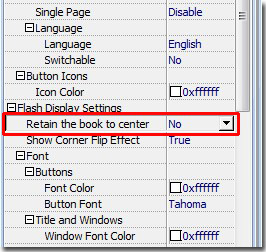
Transfer “No” to “Yes” -> apply change -> finished.
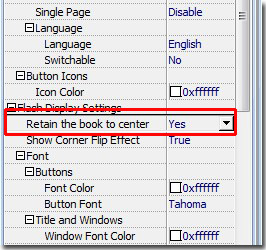
*Please be aware that you have to click “Apply Changes” to apply any changes to the flash book.
Free download PDF to FlashBook Lite
Free download PDF to FlashBook Standard
Free download PDF to FlashBook Prefessional
