
Q: Can I use my own photo frame to decorate my flash photo album?
A: Read the following direction and you will find it's very easy to do.
When designing the flash photo album with the photo album maker, Photo to FlashBook Professional, we always need to decorate the images with some beautiful photo frames. Well, but I think the inserted frames are not suitable to my album. So I need to import frames in my own style. How can I make it?
To import the photo frame, you should design your own frame and save it with the suffix “.png”.
Step1: open the photo album maker and click “Decoration” in the left top;
Step2: click “Browser” and import your frame in the “Frame” tab;
After that, you can double click the photo frame to apply it.
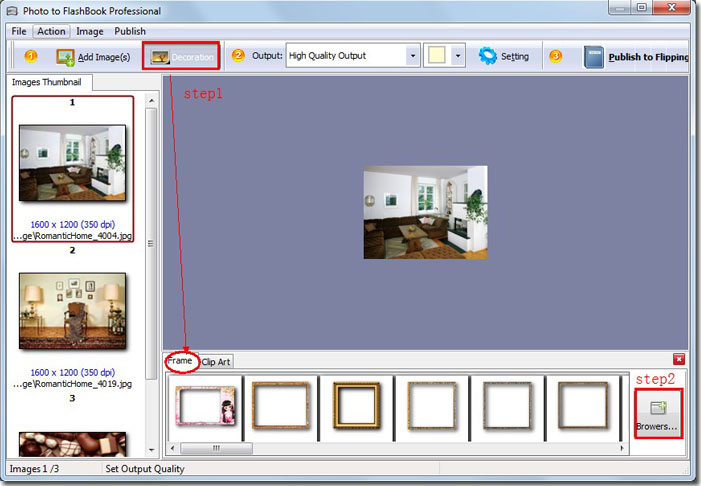
*Please be aware that you have to click “Apply Changes” to apply any changes to the flash book.
Free download PDF to FlashBook Lite
Free download PDF to FlashBook Standard
Free download PDF to FlashBook Prefessional
