
Q:Can my book show the thumbnails whenever I open it?
A: Read the following direction and you will find it's very easy to do.
I hope that the thumbnails of my flipping book can show whenever I read it, needn’t to find and click the “Thumbnail” button. Thumbnails are helpful in specific situation; I can find the page which I need quickly.
No doubt about that, we always take users’ need into consideration. So our flash book maker provides this function for you. Just do as follow steps.
Step 1: choose the “Design Setting” tab, you can find “Thumbnails” bar in the panel.
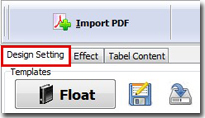
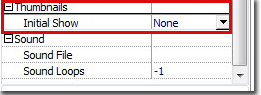
Step 2: just click the option and transfer the “Initial Show” from “None” to “Thumbnails”

Finally, apply change to save your setting. You will find the thumbnails show on the left of your book.
*Please be aware that you have to click “Apply Changes” to apply any changes to the flash book.
Free download PDF to FlashBook Lite
Free download PDF to FlashBook Standard
Free download PDF to FlashBook Prefessional
