
Q: How to flip flash book to specific page in a second?
A: Read the following direction and you will find it's very easy to do.
There are always hundreds of flip pages in a flash book. And we know that bookmark can help to go to specific page easily. But we have to create a bookmark at first. Beyond this method, a more convenient way should be come out. This FAQ will just tell you how to realize flipping to specific page in only a second.
Open the PDF to FlashBook Professional, you can find a blank bar which shows the page number as below.
For the Classical template, it lies in right bottom; for the Float template, it lies in left top; for the Spread template, it lies in right top.
Take an example that you want to go to page eight, just fill in “8” and press enter, it will flip to page eight immediately.
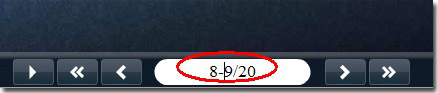
*Please be aware that you have to click “Apply Changes” to apply any changes to the flash book.
Free download PDF to FlashBook Standard
Free download PDF to FlashBook Prefessional
