
Q: Can I Show my homepage in the flash flipping book?
A: Read the following direction and you will find it's very easy to do.
Does your flash book is for promotion? Making a magazine and catalog or product list to let other your website? Now with PDF to FlashBook, you can easily promote your homepage to target reader. Using the homepage feature to tell your clients how brilliant your products are!
To add your homepage to the flash flip book is just need a few clicks.
Step1: Set “Tool Bars Settings->Buttons Bar->Home Button->Home Button Visible->show”, then fill in the blank “Page URL” below it with your homepage url.
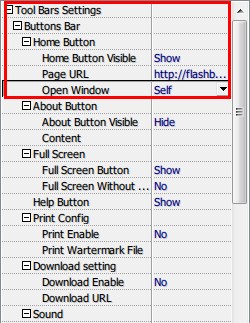
Step2: After applying the change, a “home” button will be shown on the tool bar, click it and the flash book will open this page with your default browser.
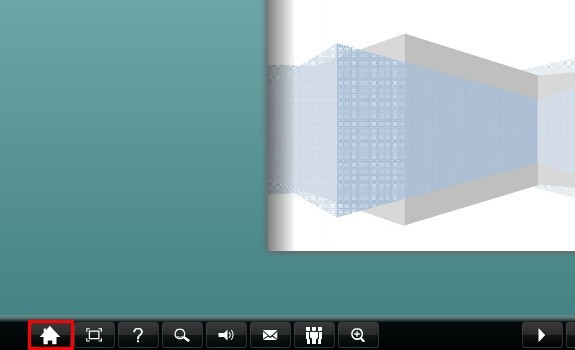
*Please be aware that you have to click “Apply Changes” to apply any changes to the flash book.
Free download PDF to FlashBook Standard
Free download PDF to FlashBook Prefessional
